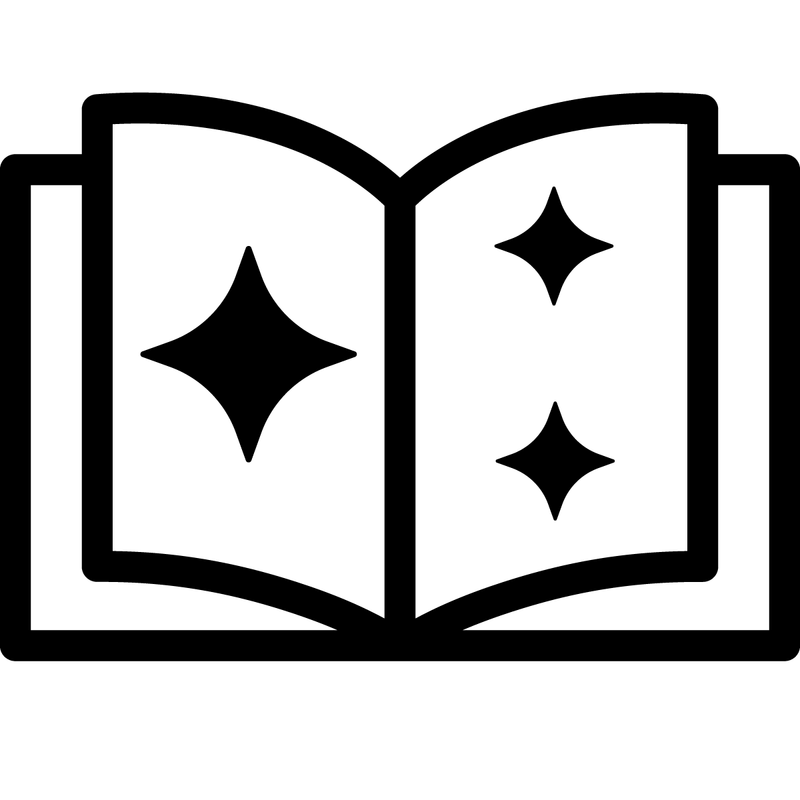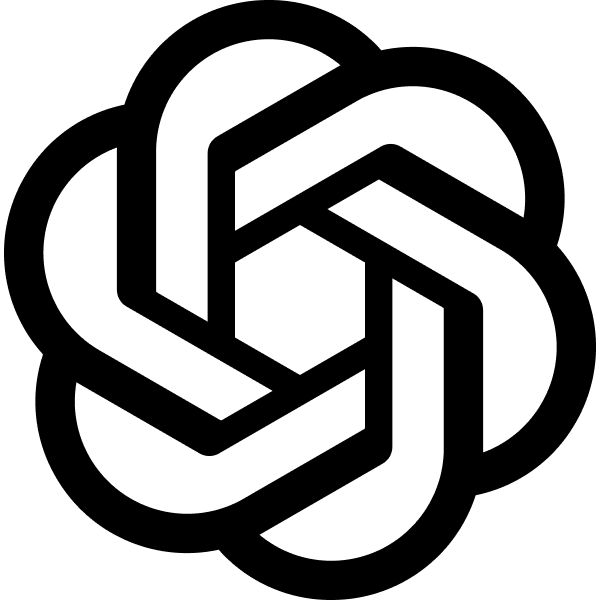Summarize Google Alerts
Connect your Google Alerts to Lindy to summarize the content and route the data across your workspace.
Setting up Google Alerts is a great way to stay up to date on topics that are important to you and your business, but once you set up several alerts, you run the risk of email overload, never-ending long-form articles you’ll never read, and ultimately, you’ll miss important news.
But with a little automation with Lindy, you can organize and streamline all your Google Alerts into concise summaries — stored or routed to your app of choice.
Lindy is a powerful AI automation tool that lets you create personal AI assistants, known as Lindies, that can connect to your data and applications to perform complex tasks autonomously or with human-in-the-loop tasks.
In this tutorial, we’ll set up a Google Alert, route it to an RSS feed, parse the RSS feed with Lindy, and summarize the content with Lindy. We’re going to provide the summaries in the Lindy app, but you could route your summaries to Slack, Google Docs, or any other application integrated with Lindy.